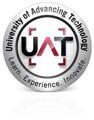Step-by-Step instruction on how to apply for a Parent PLUS loan for dependent students
The Parent Loan for Undergraduate Students (PLUS) is one of the most common alternative funding sources students and families use to pay for unresolved institutional charges. It is a federal loan to cover institutional charges for the academic year (2 semesters). Parents are strongly encouraged to apply for the PLUS. If for any reason you are denied the PLUS, you could be granted an additional $4,000.00 in Unsubsidized loans for the academic year. Please request your parents log on to www.studentloans.gov to complete the PLUS application so we can determine if you qualify for the additional unsub. Step by step directions are listed below:
- Go to www.studentloans.gov
- Click on the green Login box on the right side of the screen
- You will login with the username and password you created and used with the FAFSA ( Parent's FSA ID)
- If you forgot your username or password, you can click on the blue link that says “Forgot username or password?” to retrieve and/or reset your login information
- Click the fourth blue link that says “Apply for a PLUS loan”
- Under the second green square, you will click the tab that says “Complete PLUS Request for Parents”
- The Award Year you will to select will be “2019 – 2020”
- Enter the student’s information
- Then you will be able to select if you would like to defer the payments while the student is in school or not
- Under the “School and Loan Information”
- School State is Arizona
- School Name is University of Advancing Computer Technology
- Loan amount requested- select "let the school choose" as you will fill out paper work with us to complete this step
- The Requested Loan Period Start Date will be Jan 2020
- The Requested Loan Period End Date will be August 2020
Additional information on the PLUS loans can be found at by clicking this link.
The UAT Financial Aid Team can assist you. You can contact them by call/text: (480) 351 - 7857 or email: fateam@uat.edu.