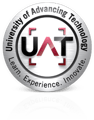Students can request an incomplete through Canvas under the "Help" icon.
In order for a student to receive an incomplete grade in a course, they must have at least a 50% grade and have their request approved by their instructor. All requests must be submitted by the last day of the course for approval.
To request an incomplete, log into Canvas. Click the "Help" icon on the left-hand side, then select "Request an Incomplete". From there, complete the form online to complete your request.