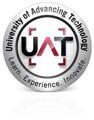Step-by-step instructions to completing the EC and MPN
We’re excited to help you complete the next steps to secure your Federal Stafford Loans! To move forward, you’ll need to complete:
✅ Entrance Counseling (EC)
✅ Master Promissory Note (MPN)
Both can be completed online — they’re quick and easy! Let’s walk through the steps. 👇
📘 What Are These?
🧠 Entrance Counseling (EC)
Provides key info to ensure you understand how federal student loans work.
📝 Master Promissory Note (MPN)
A legal agreement between you and the U.S. Department of Education confirming your intent to borrow and your promise to repay.
🖥 How to Complete Entrance Counseling
-
Go to 👉 www.studentloans.gov
-
Login using your FSA ID (same as your FAFSA login)
-
Forgot your login? Click “Create an FSA ID” to reset it
-
-
Click “Complete Loan Counseling”
-
Click “Start” next to Entrance Counseling (Required)
-
Add your school:
-
State: Arizona
-
School Name: University of Advancing Computer Technology
-
Click “Notify This School”
-
-
Select your student type:
-
Bachelor’s or Associate’s program → choose “Undergraduate”
-
Master’s program → choose “Graduate or Professional”
-
-
Complete the quiz-style questions on the next five pages 🟩
-
Correct answers show a green “Correct” box
-
Wrong answers show a red “Incorrect” box (no penalty – just try again!)
-
-
On page 5, click “Submit Counseling” 🎉
-
UAT will automatically receive a copy
-
✍️ How to Complete the Master Promissory Note (MPN)
-
From the “Entrance Counseling Summary” page, click the blue link:
👉 “Complete a Master Promissory Note” -
Select: “MPN for Subsidized/Unsubsidized Loans”
-
Click “Start”
-
Confirm your personal info is accurate
-
School Info:
-
State: Arizona
-
School Name: University of Advancing Computer Technology
-
-
Provide two references
-
Must be people who don’t live with you
-
-
Review all terms and conditions
-
Sign your name electronically and click “Sign & Submit” ✨
🎉 Congratulations! You’ve completed both your Entrance Counseling and MPN — you're one step closer to finalizing your loans!
⚠️ Important Reminder
Failure to complete EC and MPN will result in:
🚫 Loan ineligibility for the semester
💰 Unpaid balances
📚 Holds on registration or class access
🤝 Need Help?
Contact the Financial Aid Office — we’re here to guide you every step of the way!
📧 Email or stop by with any questions about your EC or MPN — we’re happy to help!