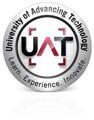Visit the UAT Student Intranet
Need to make changes to your meal plan? Active UAT students can update their meal plan directly through the UAT Student Intranet.
🔗 Step-by-Step Instructions
-
Visit the UAT Student Intranet:
https://uatedu.sharepoint.com/sites/students/SitePages/Home.aspx -
Log in with your UAT credentials.
-
Navigate to the Meal Plan Section:
-
Look for the “Housing & Dining” or “Student Services” area.
-
Click on “Meal Plan Request” or similar.
-
-
Choose Your Meal Plan:
-
Select your preferred meal plan option.
-
Review the details and any applicable deadlines.
-
-
Submit Your Request:
-
Click Submit or Update.
-
You may receive a confirmation email once your changes are processed.
-
📌 Notes
-
Meal plan changes may be subject to approval or billing adjustments.