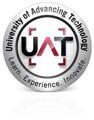UAT intranet
If you encounter maintenance or facility issues outside of Founders Hall, you can easily submit a work order through the UAT intranet. Follow these steps to ensure your request is properly logged and addressed quickly.
Step-by-Step Guide to Submitting a Work Order
-
Log in to the UAT Intranet
Access the intranet portal using your UAT credentials. -
Navigate to the Work Order Section
Look for the work order option on the left navigation bar to Submit Work Order. -
Click “New Item” to Start Your Request
-
Choose the Appropriate Category
Select the category that best fits your issue (e.g., classroom maintenance, campus facilities, IT support). -
Set the Priority Level
Choose how urgent the issue is: Low, Medium, High, or Emergency. -
Enter a Clear Title
Summarize the problem briefly but clearly (e.g., “Broken light fixture in Classroom 204”). -
Add Detailed Comments
Provide any important details to help the team understand the issue. -
Attach Photos (If Applicable)
Upload photos to illustrate the problem better—this helps speed up diagnosis and repair. -
Submit Your Work Order
Review your information and click submit. You should receive confirmation that your request was received.
Need Assistance with IT?
Submit a work order above OR email itrep@uat.edu. Make sure to include:
-
Full Name
- UAT Email Address (if not included)
-
Issue
- Specifics - IE: Add room #, location, anything that can help IT, help you.
Using the intranet work order system ensures your non-Founders Hall maintenance issues are handled efficiently by the right team. Don’t hesitate to report problems so UAT can keep the campus in great shape! 🏫🛠️